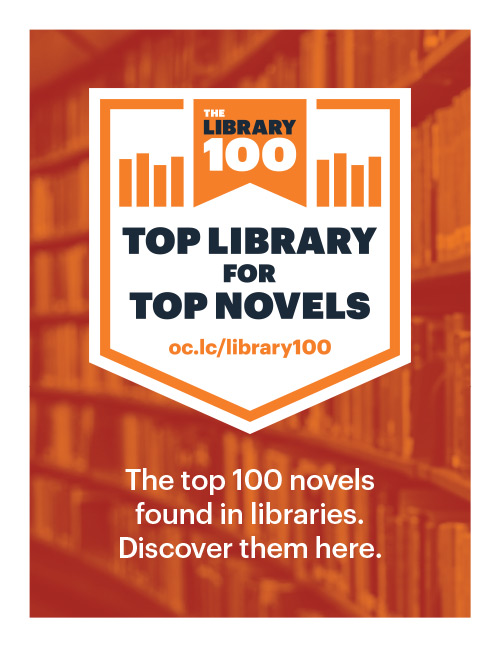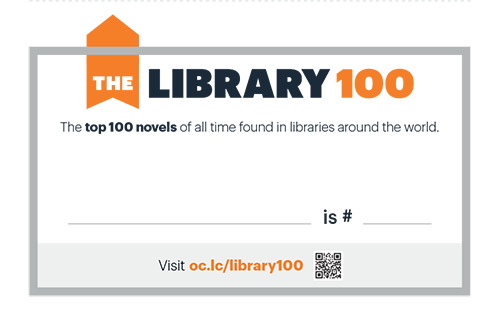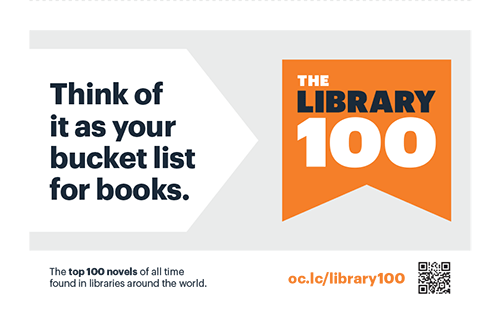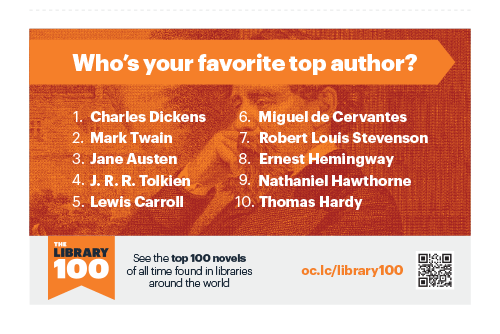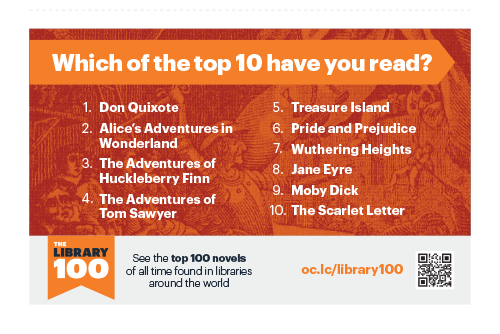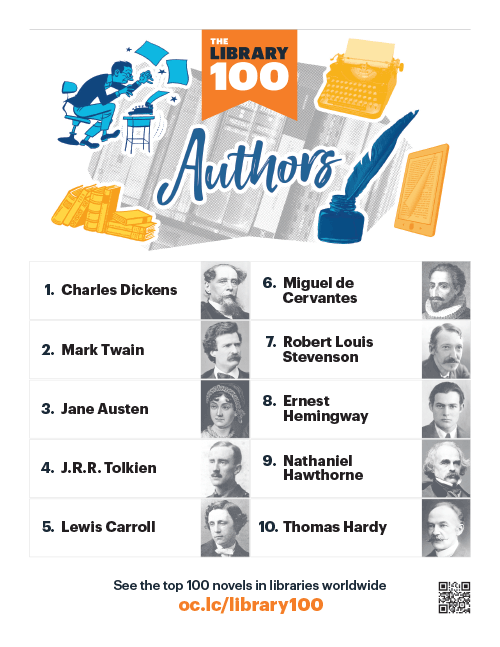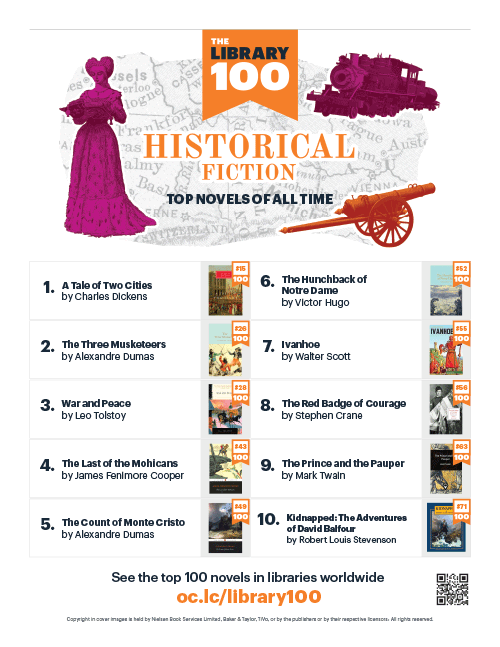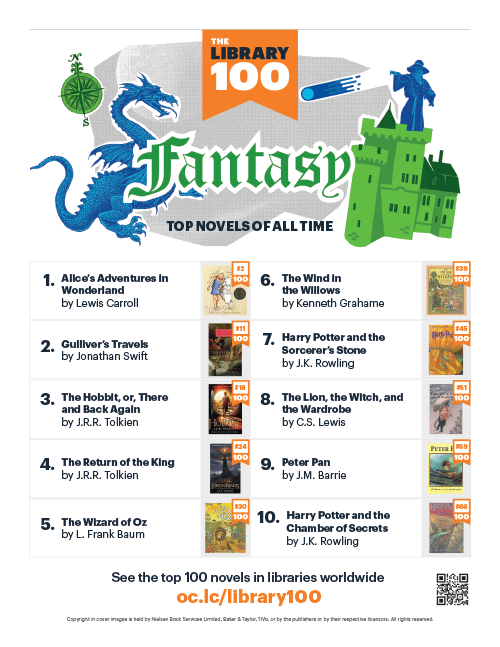Librarians’ Kit
Lists are a great way to engage readers. We hope that The Library 100 provides you with several fun and interesting ways to promote the novels in your library. To help you get started, here are some materials you can download and use today.
Top Library Badge Graphics Identify your library as a “Top Library for Top Novels”
Do you have all or most of the titles on The Library 100 available in your collection? Download “Top Library” badge graphics for your website, for use in your social channels, or to print and place around your library.
Web graphics Share The Library 100 with your patrons
Let your patrons know about The Library 100 by using these graphics on your library’s website and in e-mail newsletters or notifications. Be sure to link the graphic back to this site using the URL https://oc.lc/library100.
Ad-blocking or privacy-oriented browser extensions may affect display of these images below.
Discussion Guide Start a discussion about great novels
The guide provides some more details about the list, some activity ideas for how to use the other materials in this kit, and a few thoughts on possible discussion topics you could have with patrons.
Shelf Pointer Promote The Library 100 novels on your shelves
Make it easy for folks to find books on The Library 100 list. Print this template out, write in the name of a book on the list and its number, fold in half, and tuck under books on your shelf so that it points to the novel.
Table Tents Call attention to your displays
Print out one or more of the templates, fold in half, and place anywhere in your library where you’d like to promote the program. Works great in a display area with multiple novels from the list. Includes a general description tent, one that lists the top 10 novels, and one that lists top authors.
Genre Posters Celebrate your favorite genres
What are the top 10 novels from the list for your favorite genre? Available for several genres.
Bookmarks Tuck these bookmarks into The Library 100 novels
Print ‘em, cut ‘em, hand ‘em out. Put a copy in every one of The Library 100 novels your library has. Promo info on the front … and the back lists the whole list!
Checklist How many have you read?
Use it to track how many of The Library 100 novels one person has read, or collect check-marks from everyone on your staff, or in your library!